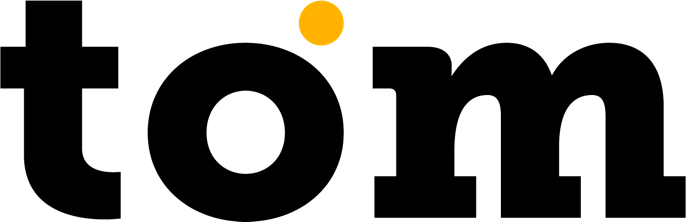If you are familiar with the operation of the application, we can start accepting your first payment by physical card or card on your phone:
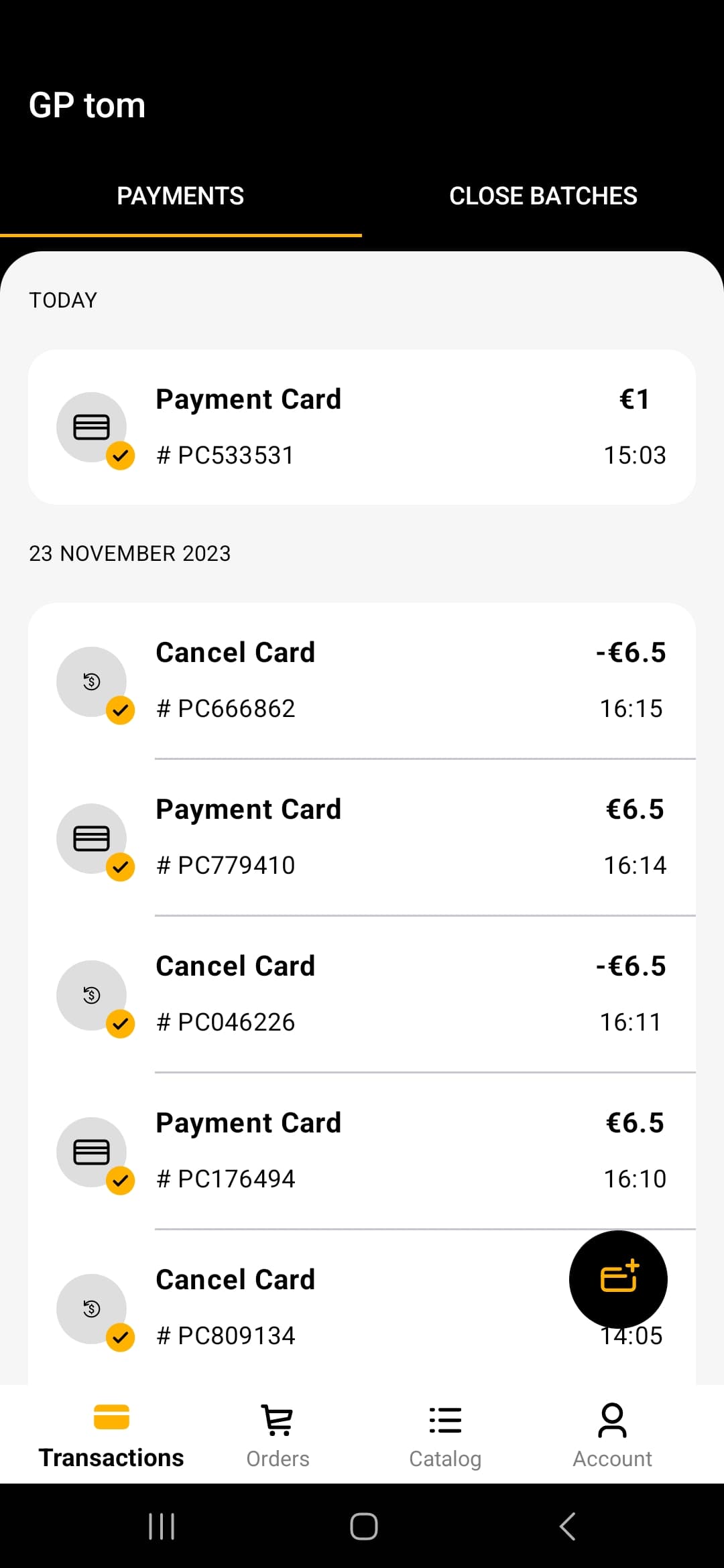
On the main screen, tap on the "+" icon to create your first payment:
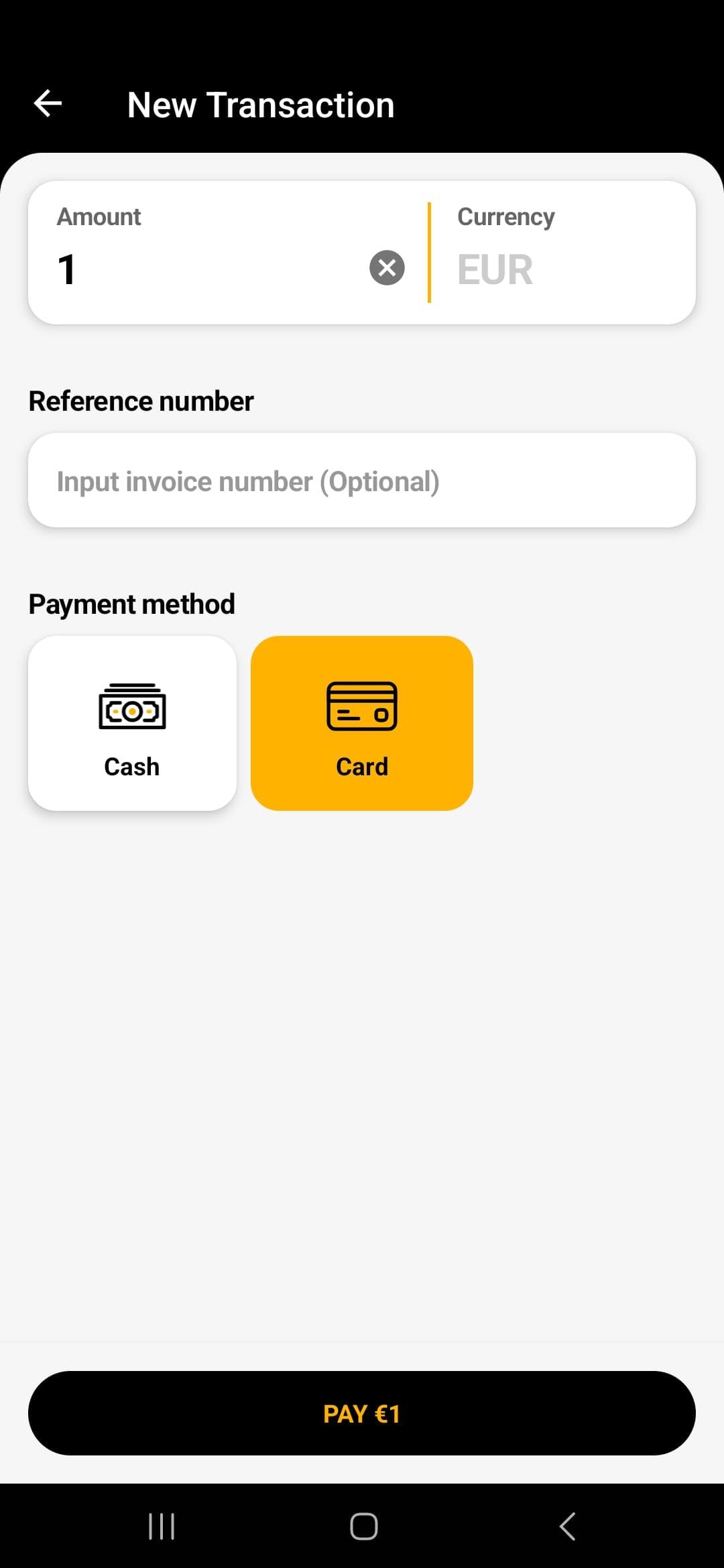
Enter the amount in the upper-left corner, choose a tip on the right and optionally add a reference number. Select a payment method and confirm the entered details by tapping on the "Confirm" button.
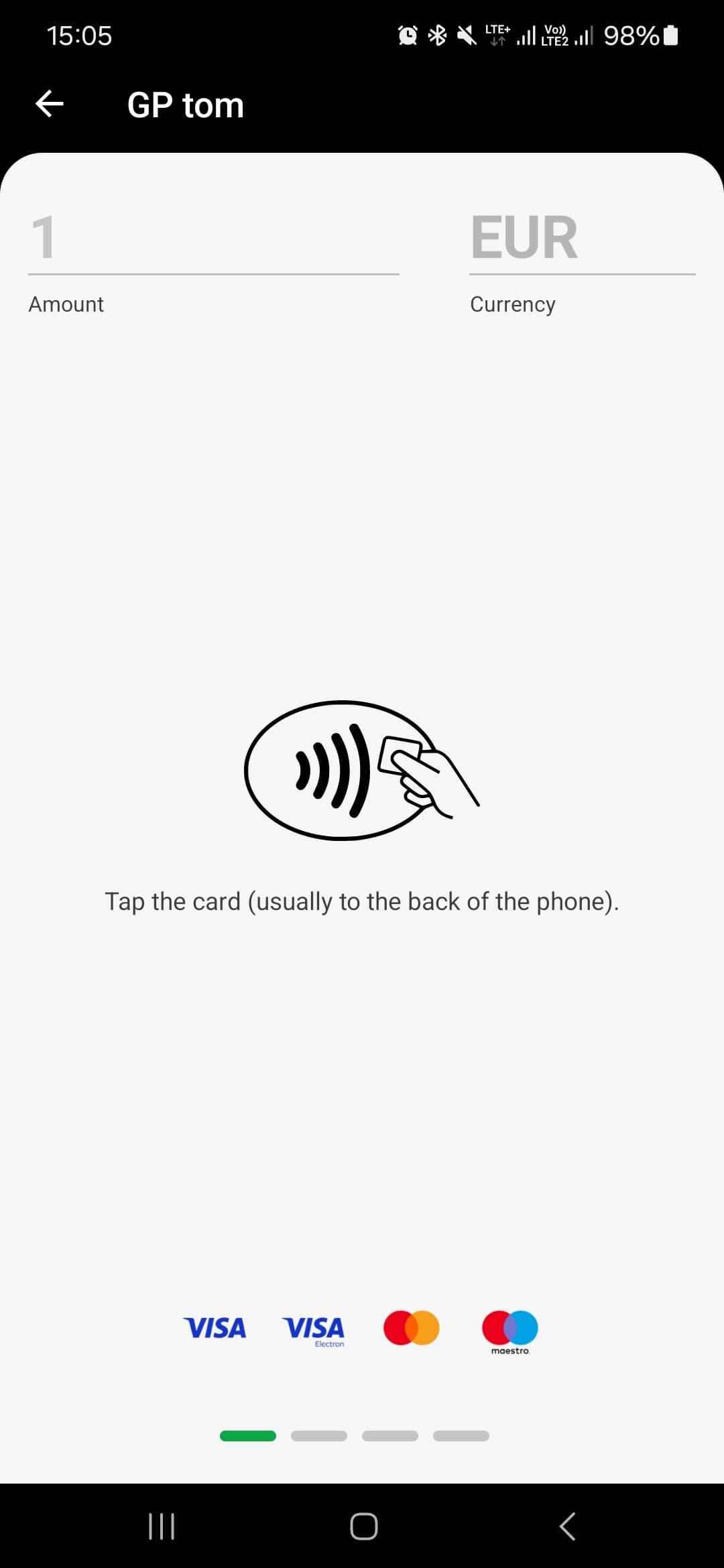
The screen for attaching a credit card is displayed. Ask the client to attach the card to the NFC reader of the phone, or attach it to the client if he agrees. Hold the card at the reader until the signal sounds, or until all the green LEDs on the display are lit.
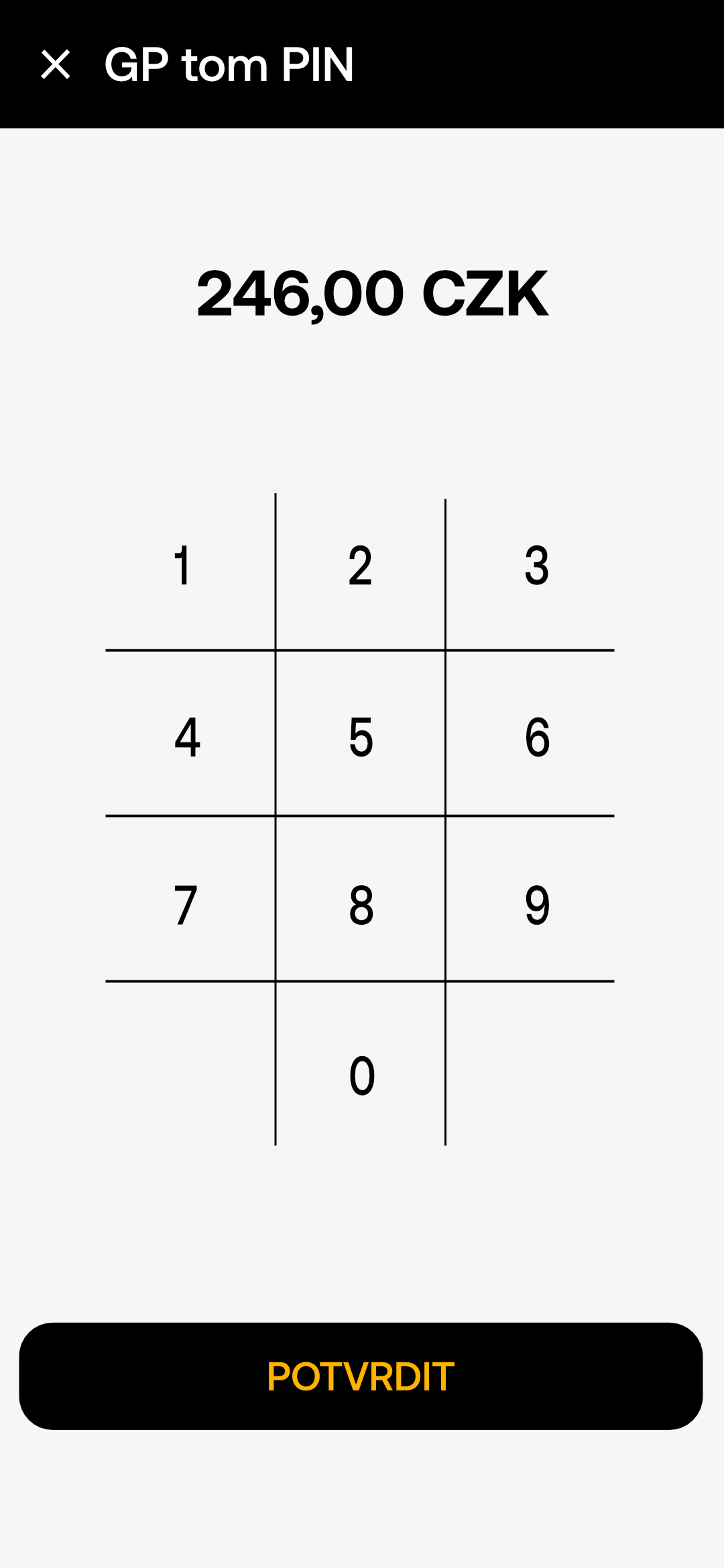
If required, the screen for entering the PIN to the card will be displayed – hand over the device to the client or allow him to enter the code in private
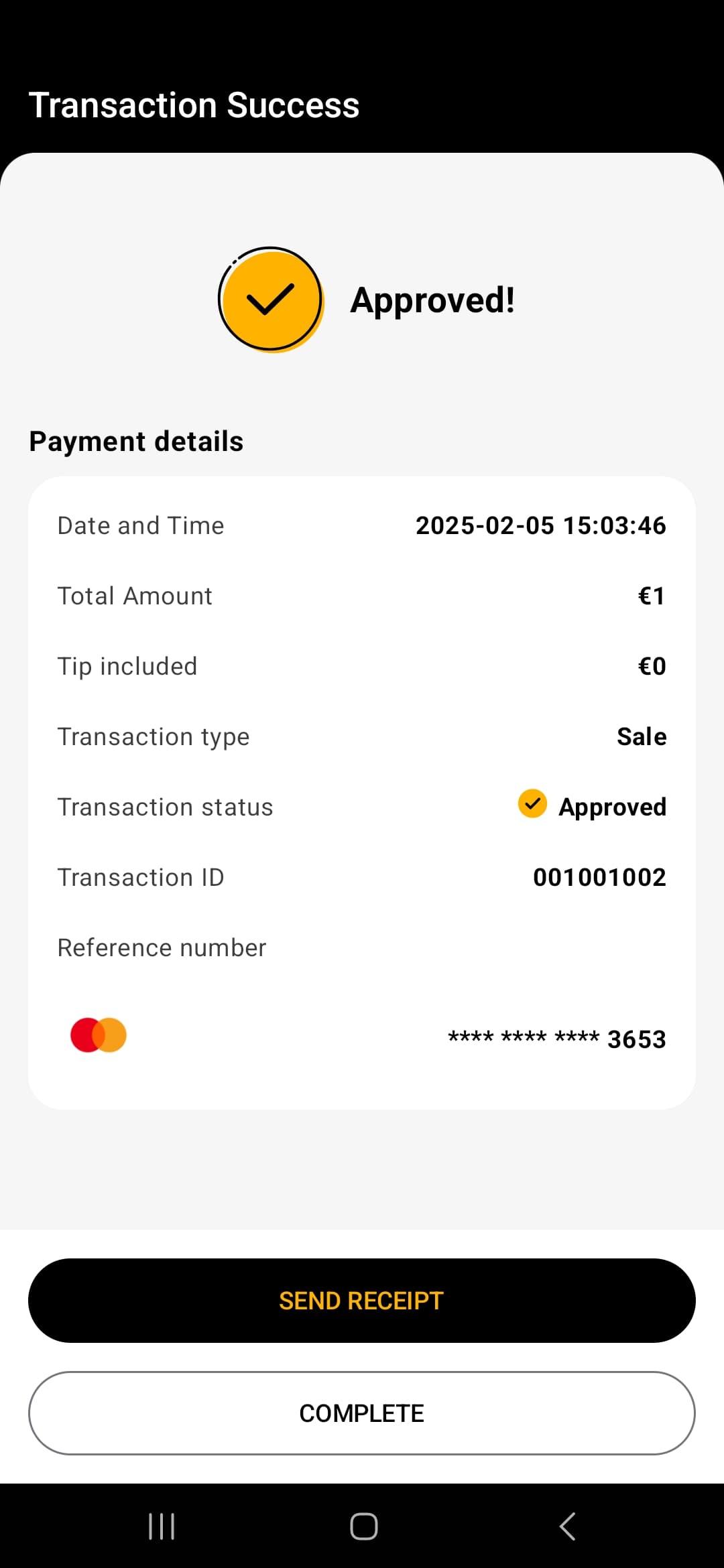
The result of the transaction is displayed on the screen along with the payment details. If the client requests a receipt, tap on the "Generate receipt" button.
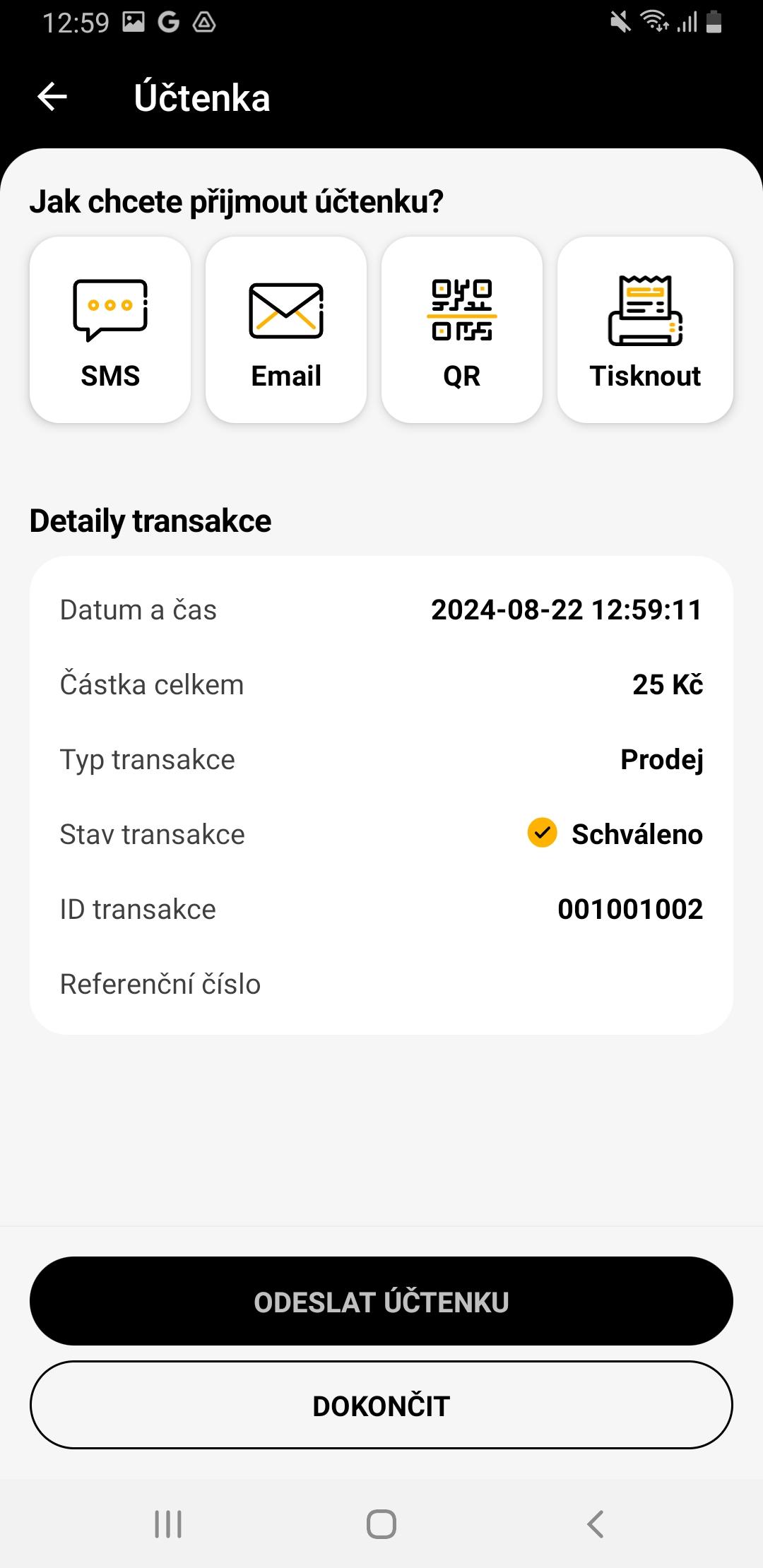
The receipt can be sent via SMS (if there is a SIM card in the smart device), by email or printed. It can also be retrieved by the client's device via a QR code.
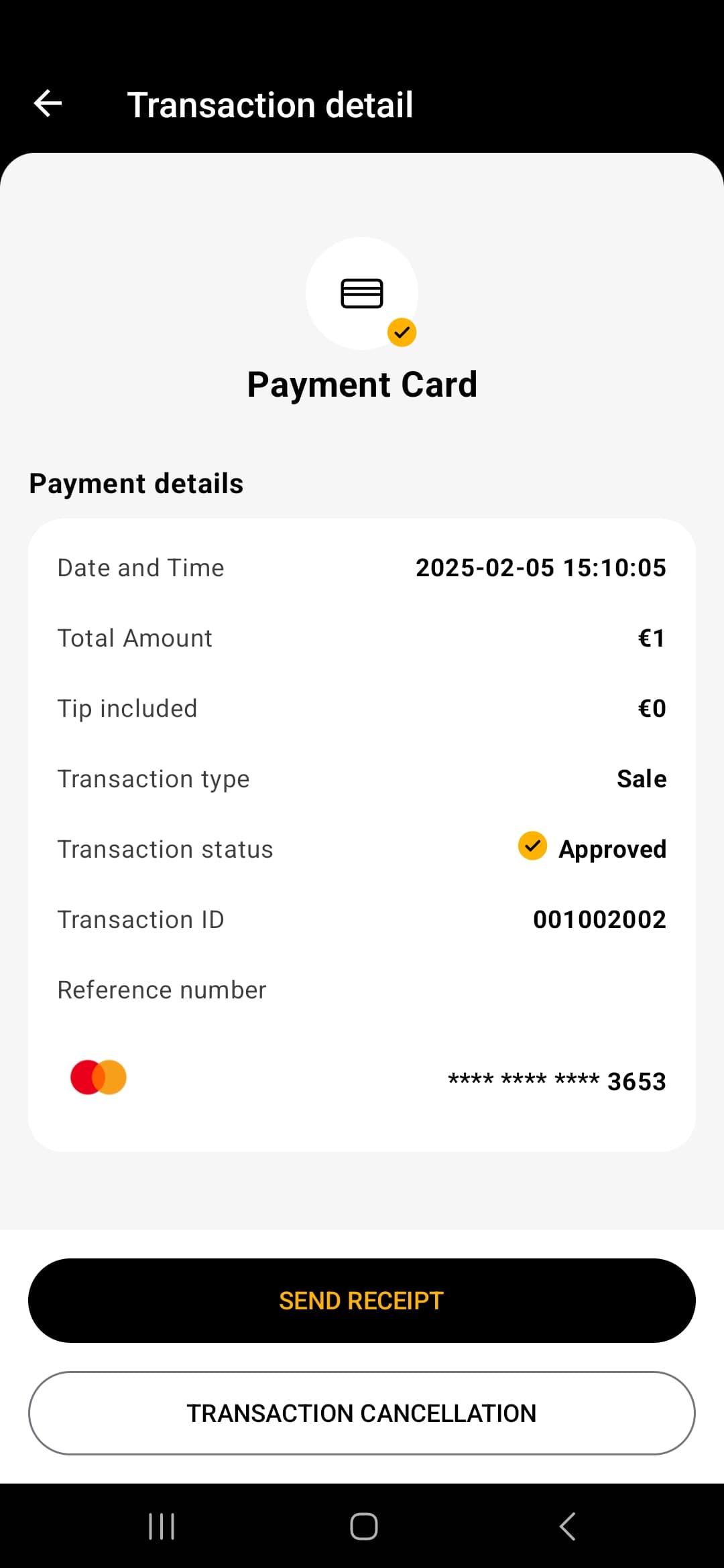
The application confirms the successful sending of the receipt to the customer.
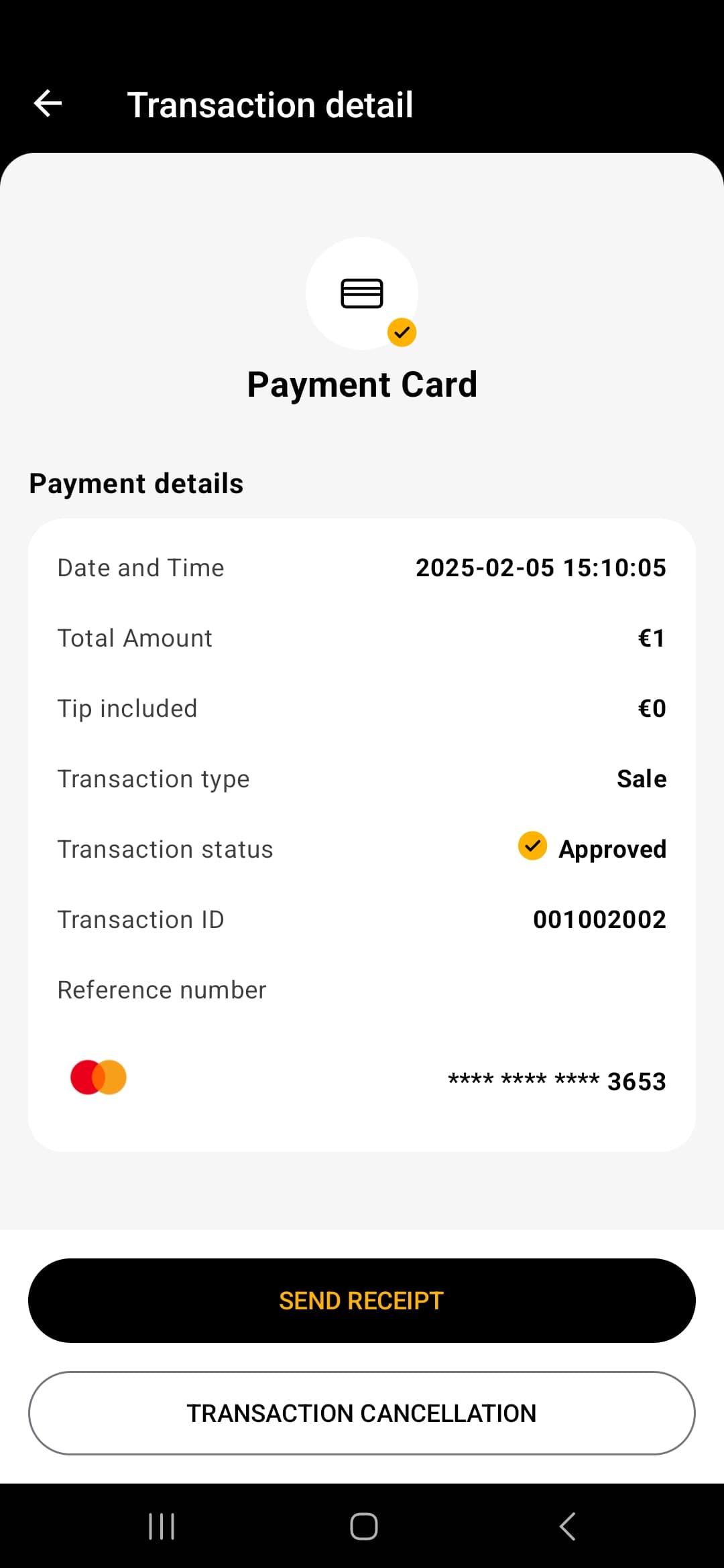
If you need to send an additional receipt, you can do so from the transaction detail on the main screen of the application. Tap on the transaction and at the very bottom on "send receipt"