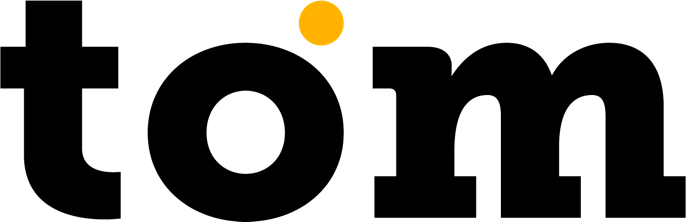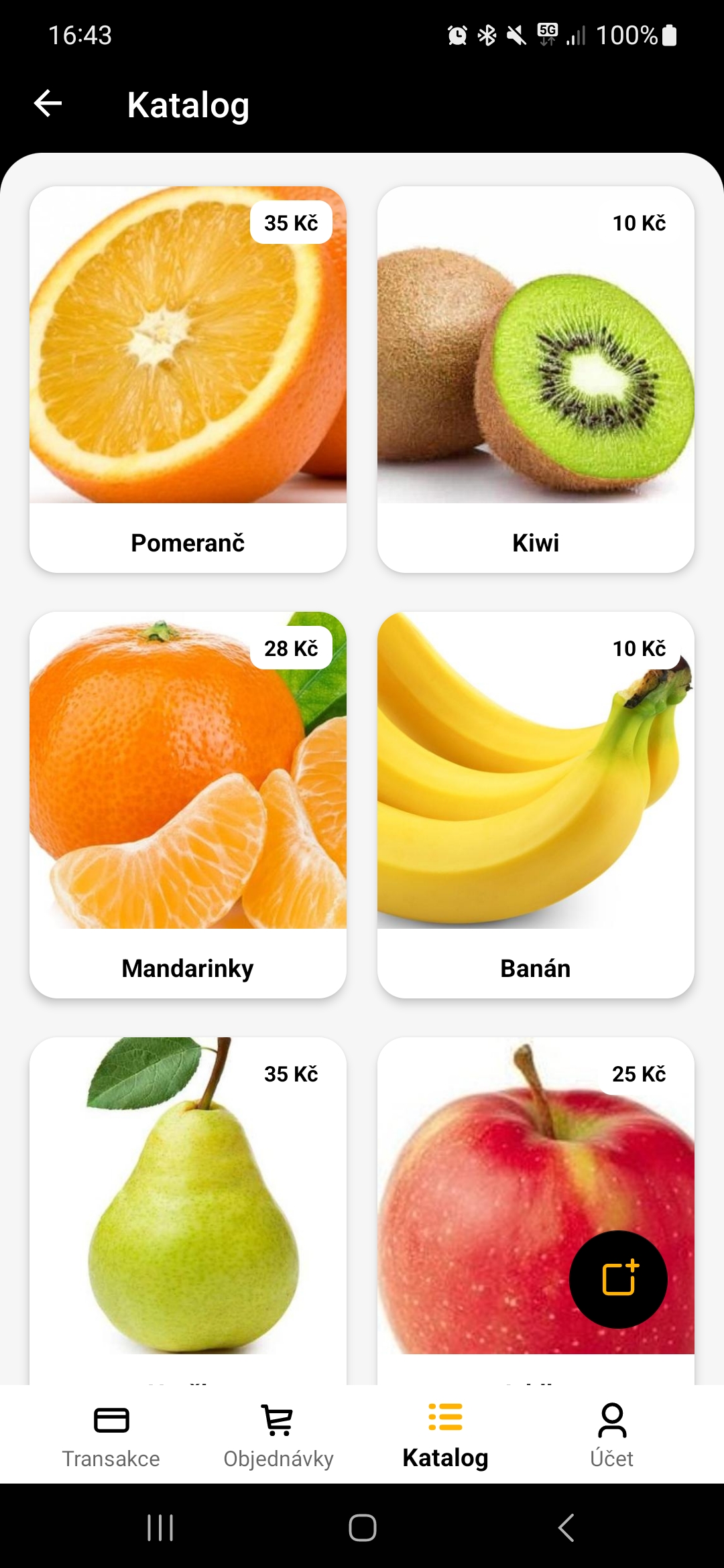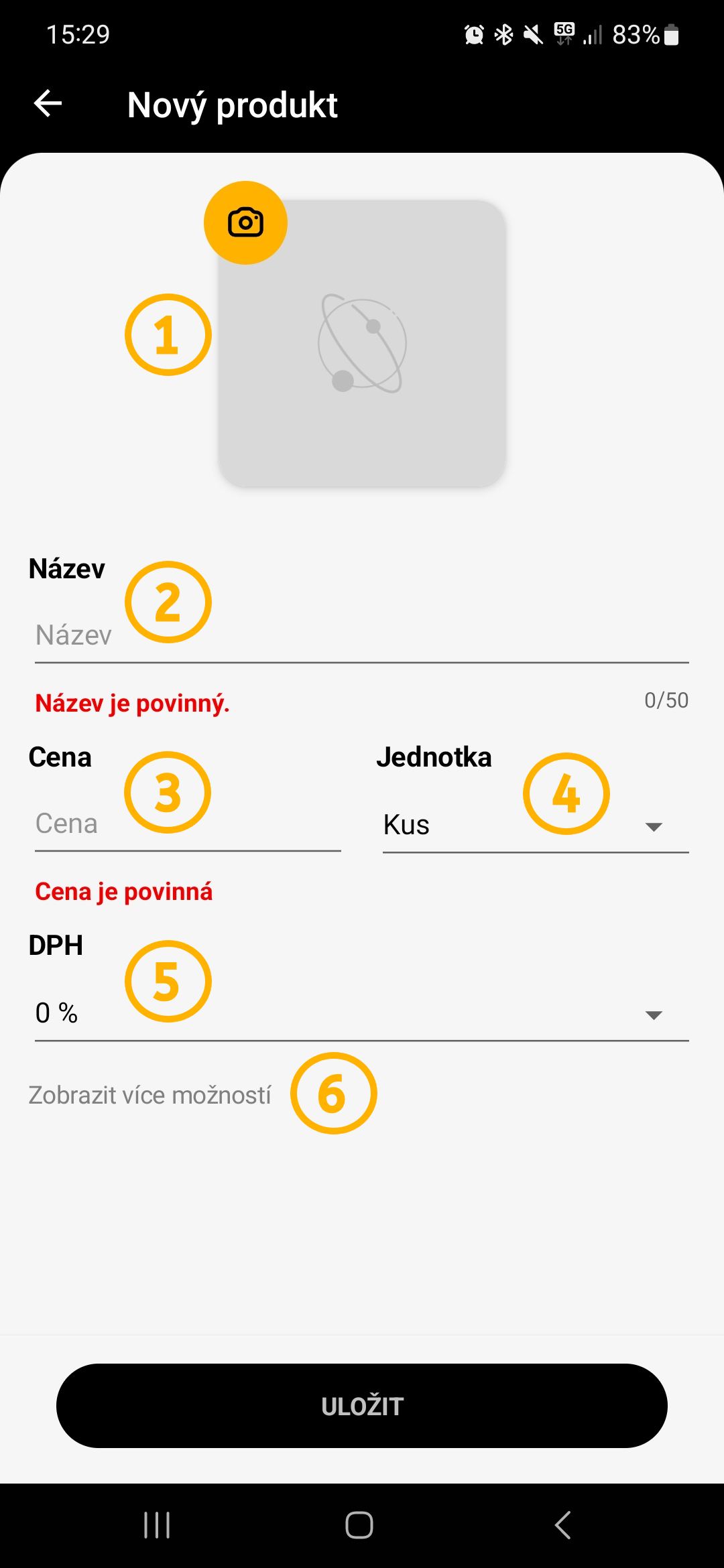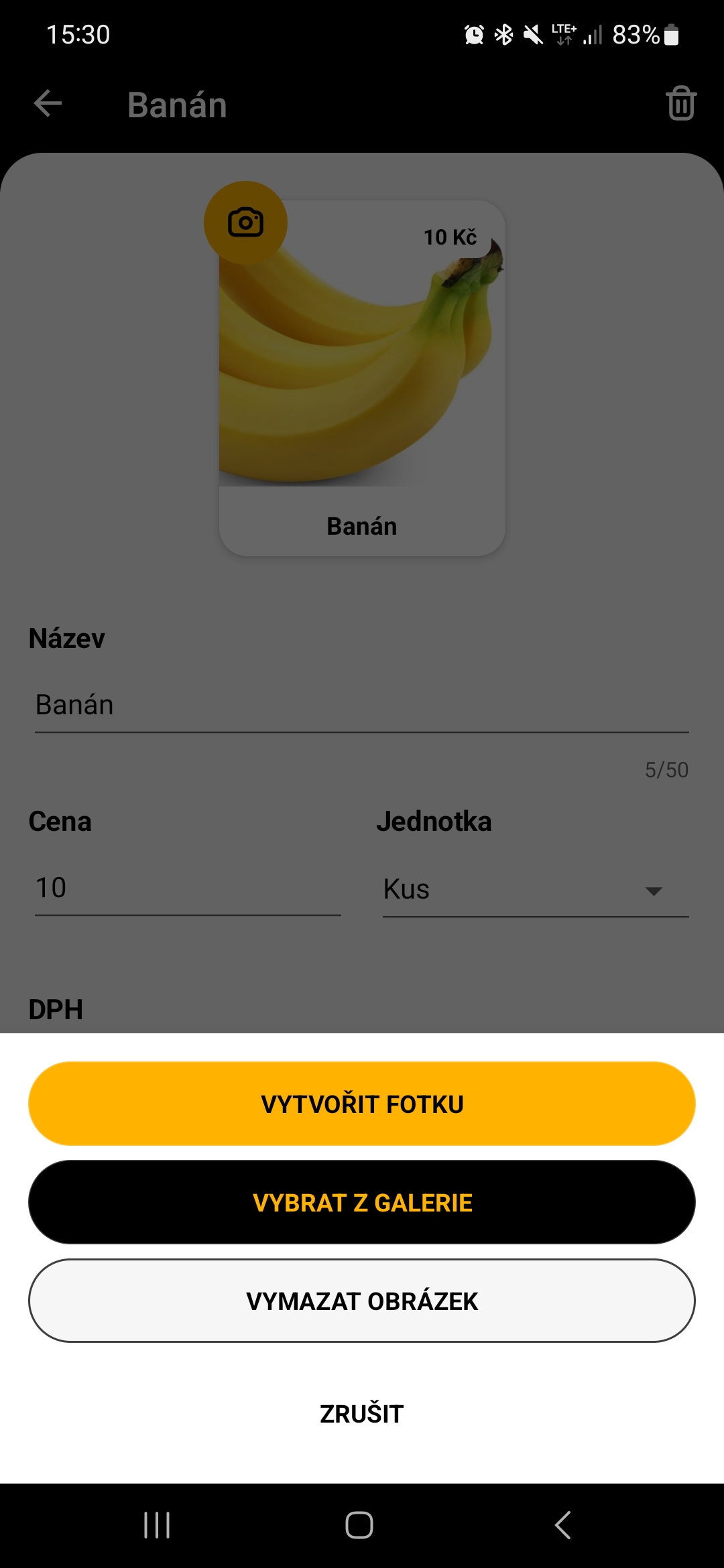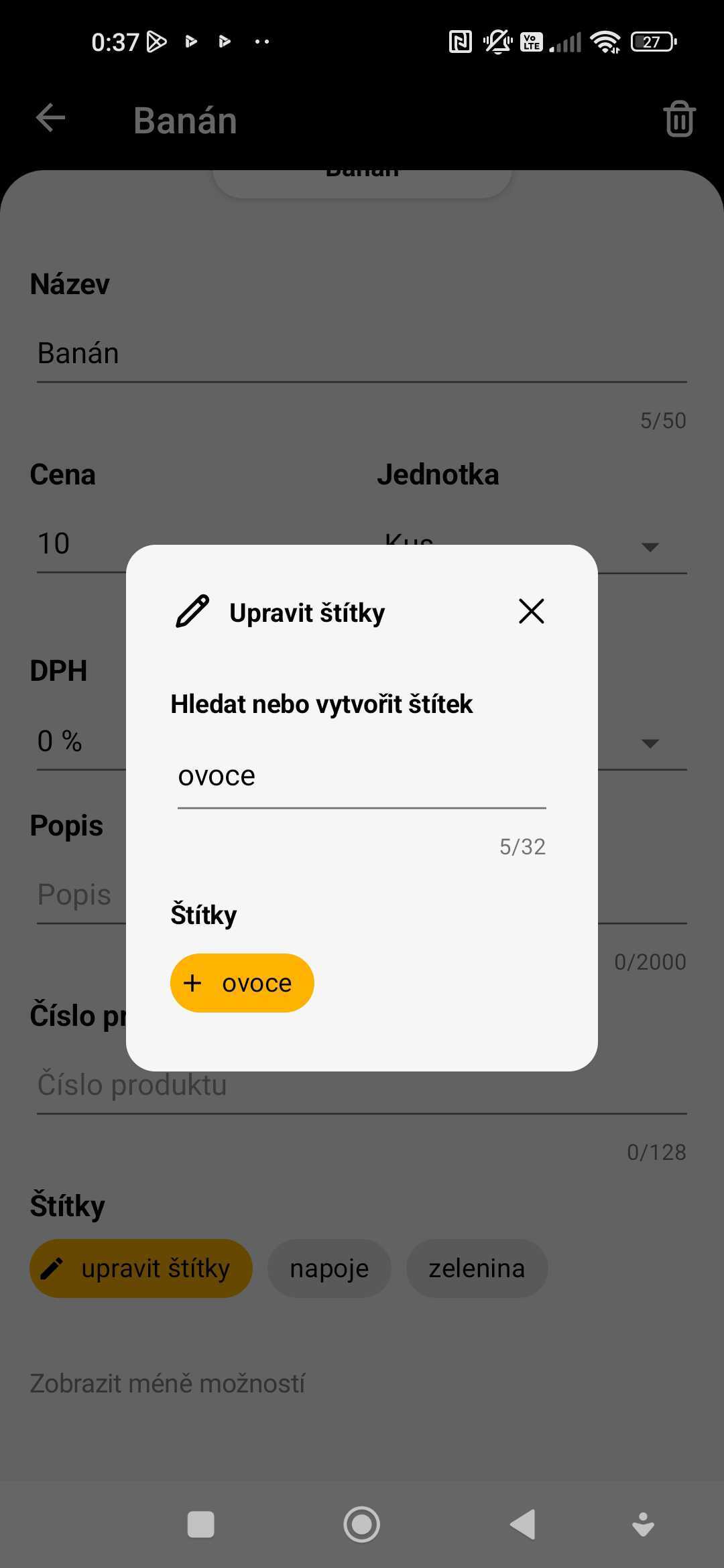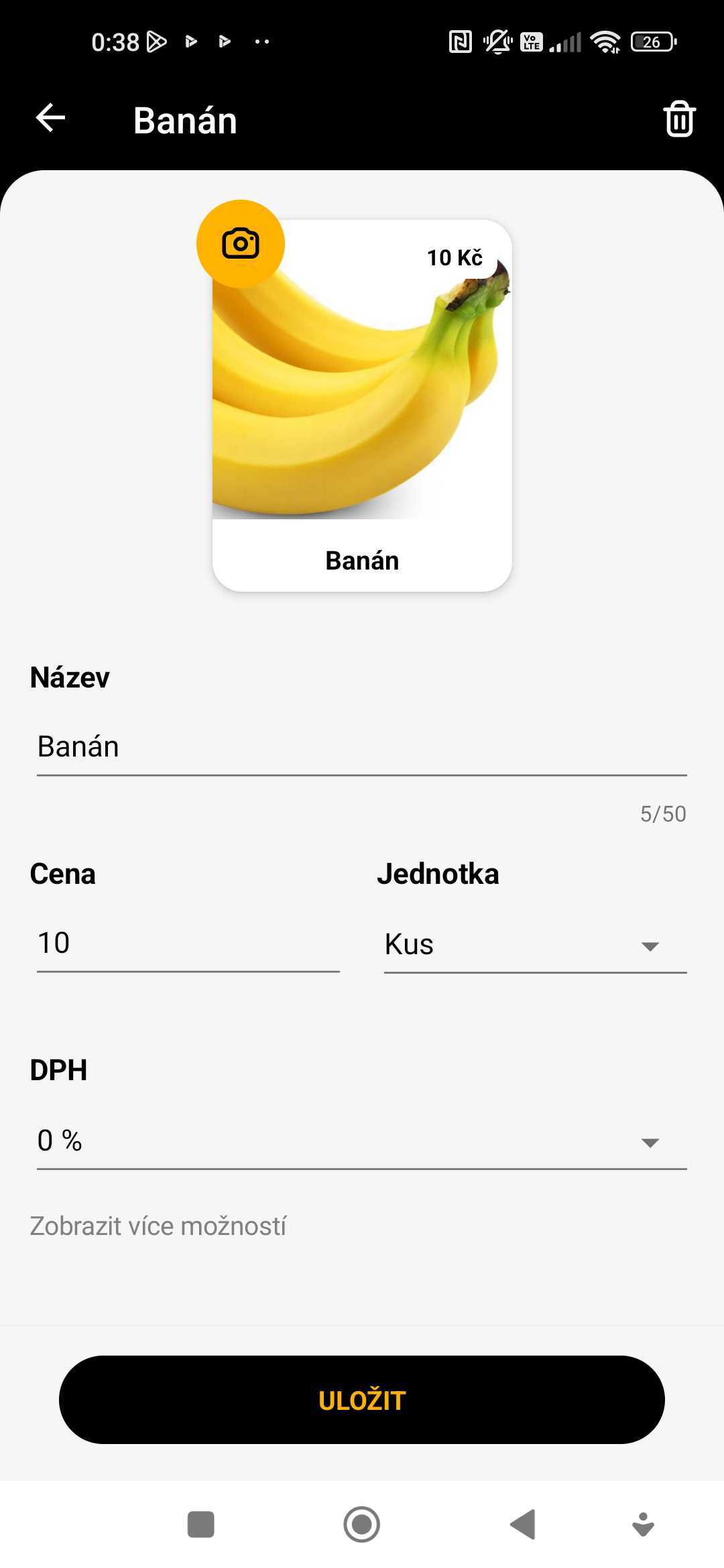Once you have activated the GP tom Plus service, you will see a new "Catalog" button at the bottom of the main screen. Here you will see an overview of all your products, which you can edit at any time and you can also create new ones.
If your company uses multiple terminals, all products created will be shared between terminals.
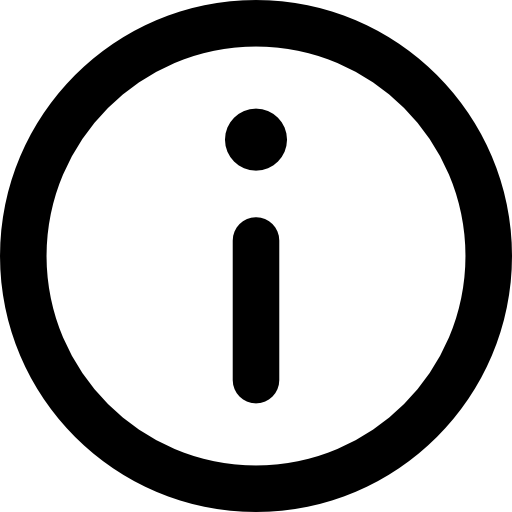
Product modification
You can change the product at any time in the app. Just click on it and edit certain fields. If you need to delete a product completely, after clicking the product detail, press the top right trash icon and confirm.