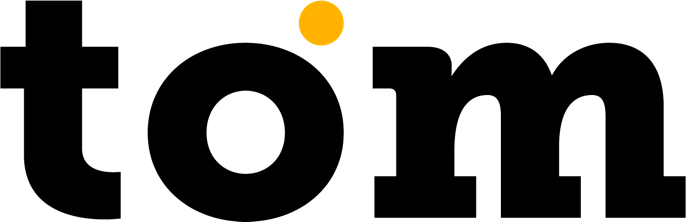Select an operating system:
Android
Before you install the app
For the proper functioning of the applications, we remind you:
- The device must not be in root mode or developer mode.
- Have NFC enabled on your phone.
- If you have a Xiaomi device, set it up according to the instructions here.
Tips & Tricks
You can install the application in several ways, depending on the device you are using:

Google Play
Simply through the Play Store directly on your device.

Huawei store
You can use it if your phone is from the manufacturer Huawei and does not have a Google Play Store.

Sunmi store
For Sunmi devices, the app is available directly in the store.

NCR devices
For Orderman devices from NCR.
Manual installation
If you want to manually install app packages.
Google Play Store
If you accept Girocards in Germany, you will need this Plugin to accept Girocards.

Huawei Store
Search for the app GP tom in the Huawei store and install it on your phone.

Sunmi Store
Install the app from the Sunmi Store GP tom, or if you don't see the app in your store, you can ask your provider to add it to your store or device. If your device allows manual installation, go to the "Manual Installation" section below.
NCR devices
The NCR manufacturer provides all clients with instructions for installing any application on the device, which may vary depending on the NCR system distributor. Therefore, follow the instructions of your distributor, who may add the application GP tom and GP tom PIN , which has been successfully tested and approved by NCR, to the System Center.
Tips & Tricks
Manual installation
GP tom version 1.51.0
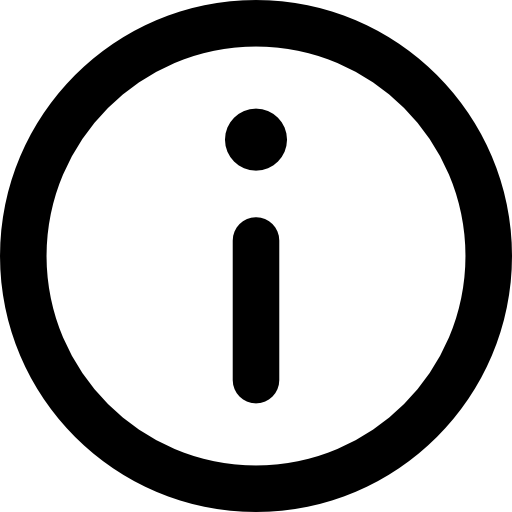
Information
From GP tom version 1.45 and above, you no longer need to use the GP tom PIN application - just GP tom, which has the PIN application directly inside it, will suffice.
GP tom PIN version 1.1.16.29
iOS (Apple)
As a reminder, to use the app, you need an iPhone XS or newer with iOS 17 or higher installed. We recommend always having the latest version of iOS installed. The iPhone app does not yet support Girocards (we are working on them).

Open the AppStore app on your iPhone and find the "GP tom" app, or click the button below.