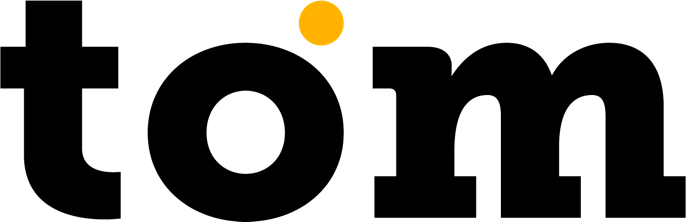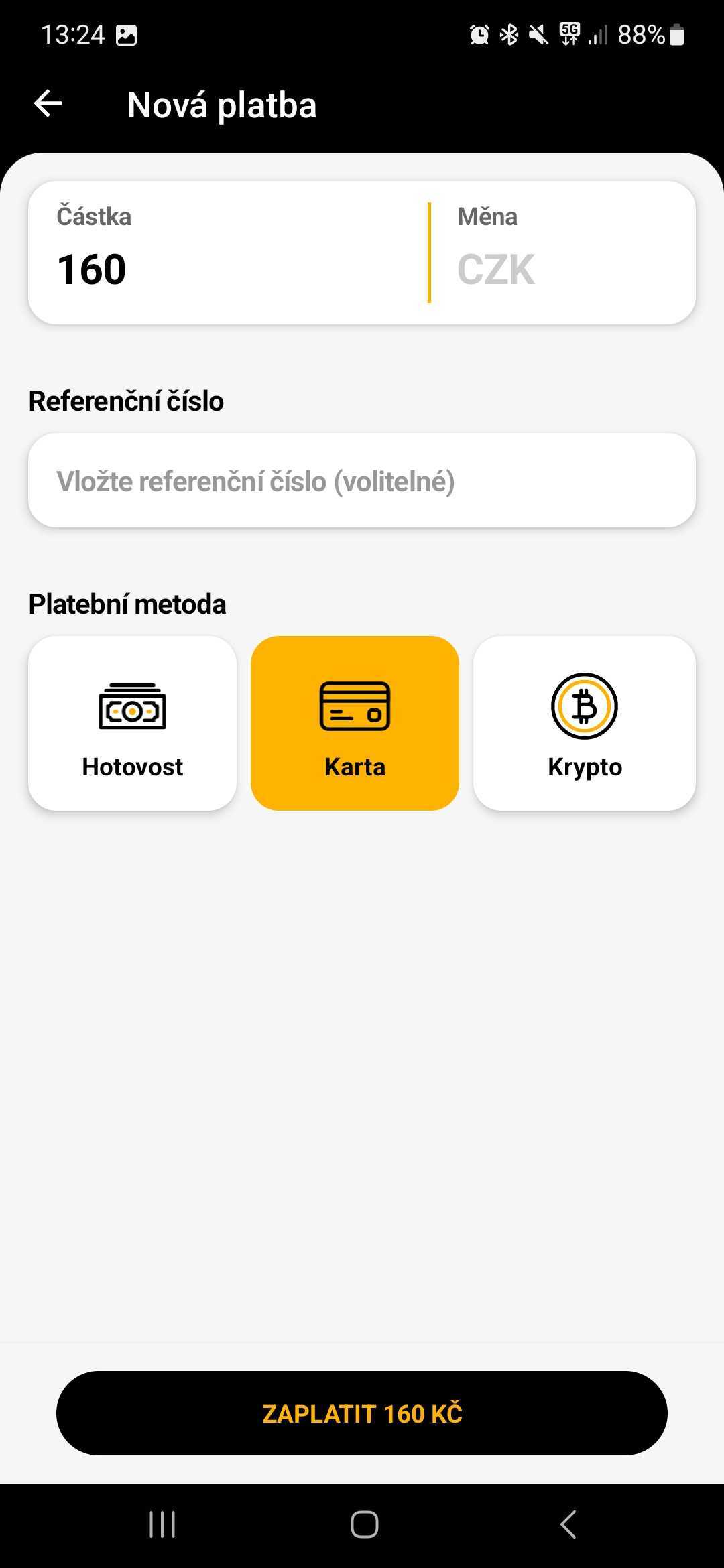For each payment, you can optionally enter a number up to 20 characters long, which can represent, for example, an order number, an invoice number, or any other payment identifier. All US ASCII characters can be entered (for example, diacritics are not allowed). This can be done directly on the screen when creating a payment:
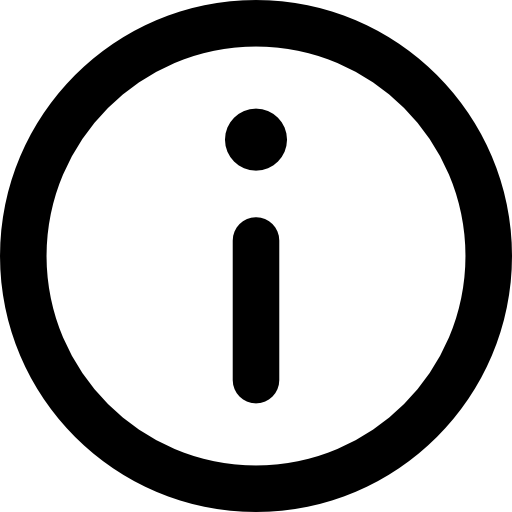
As a reminder
This number will be transferred to all systems and serves as a payment identifier in other reports and portals during the settlement of transactions. It therefore makes it easier to match payments in your company's accounting.