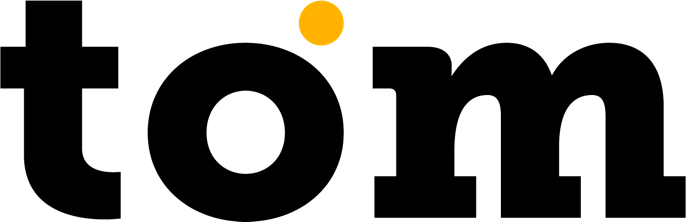Do you not like how your receipt lines currently look? Then you've come to the right place! Directly in the application you can adjust the lines of the receipt to suit you. Currently, you can use up to ten lines that will be on each of your receipts. If you ask us about our experience, then we will tell you that usually traders use up to five lines, where they usually have:
1st row – company name (or name of the establishment)
2nd row – Street and house number
Line 3 – City including zip code
Line 4 – Web address
Line 5 – phone number
1st row – company name (or name of the establishment)
2nd row – Street and house number
Line 3 – City including zip code
Line 4 – Web address
Line 5 – phone number
Other lines can be used, for example, to indicate your ID or VAT number. Of course, there are no limits to your creativity, just keep in mind that on each receipt you should have the name of the company (or registered office) and address – street, house number and city.
Once you have entered the new data, tap the "Save" button at the end of the screen. We will process your data and usually within one day the changes will be reflected on your receipts.
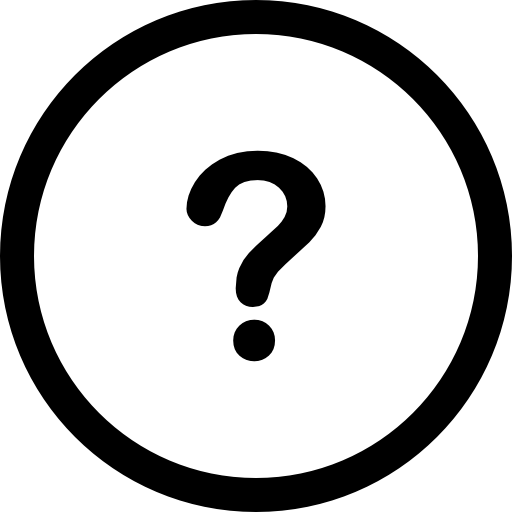
Why does the change take up to one business day?
For security reasons, it is not possible to make changes immediately – it could happen that the receipt could be issued under a company other than the actual one. That is why every change will be checked by our colleagues so that everything is in order.