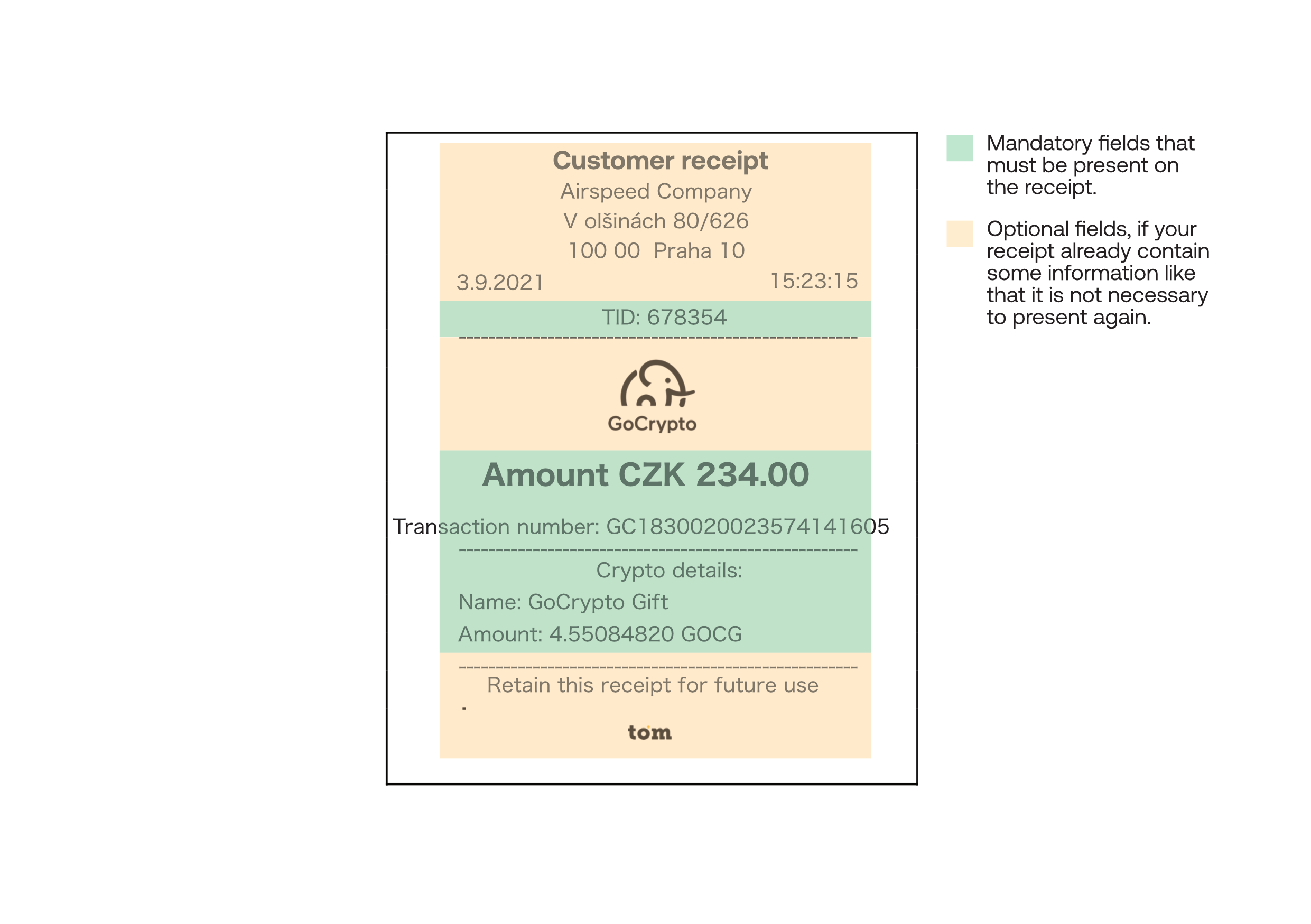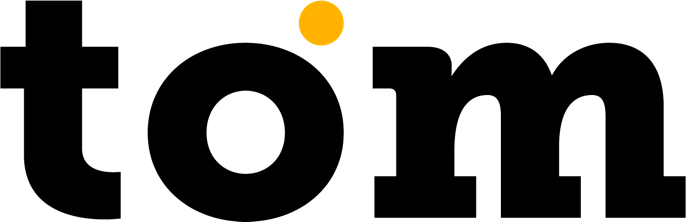Based on the rules of card schemes, there are mandatory fields that must be indicated on the receipt for card payment. Because we provide other payment methods, we share with you an overview of which information is required or optional. Please keep in mind that incorrect receipt content can cause your customers (merchants) serious penalties from schemes.
Payment by card
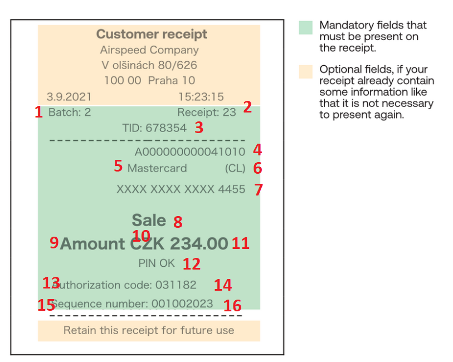
Below you can find the variables used in the receipt visual for App2app API:
Číslo
1
2
3
4
5
6
7
8
9
10
11
12
13
14
15
16
Proměnná
batchNumber
receiptNumber
terminalID
emvAid
emvAppLable
cardDataEntry
cardNumber
transacitonType
Statický text - částka
currencyCode
amount
pinOk
Statický text - Autorizační kód
approvedCode
Statický text - sekvenční číslo
sequenceNumber
Typ
String
String
String
String
String
String
String
Integer
String
String
String
Boolean
String
String
String
String
Below you will find the variables used in the receipt visual for Cloud API :
Číslo
1
2
3
4
5
6
7
8
9
10
11
12
13
14
15
16
Proměnná
batchNumber
receiptNumber
tid
aid
cardType
cardDataEntry
maskedPan
transactionOperation
Statický text - částka
currencyCode
amount
pinMessage
Statický text - Autorizační kód
authorizationCode
Statický text - sekvenční číslo
sequenceNumber
Typ
String
String
String
String
String
String
String
Integer
String
String
String
Boolean
String
String
String
String
Cryptocurrency payment