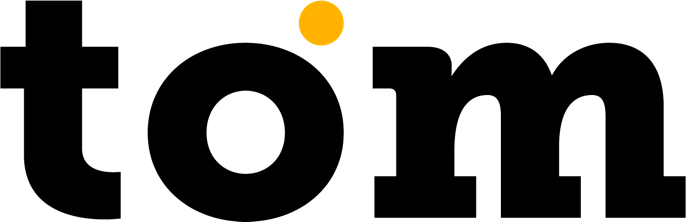The third-party application invokes the registration process in the payment application. GP tom performs the following checks:
- whether the user is logged in GP tom
- whether the value "cliendID" (optional) is filled in, the application checks whether the logged in user matches the clientID
- current usage of GP tom, whether the transaction can be initiated
The payment application generates a transaction ID upon receipt of the request. This transaction ID will be stored locally and returned to the third-party application. Your application should save it and use it for the transaction request.
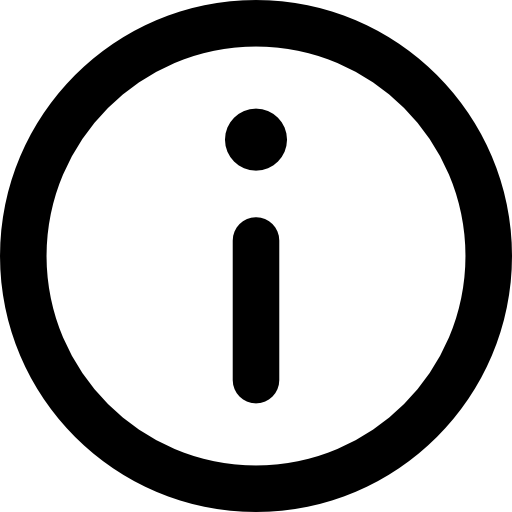
Exception
Transaction registration has one exception – the Inquiry function, which does not require you to perform a registration step. In any case, a transaction ID is required for Inquiry.
Request [RegisterEntity]:
All *JsonStrings entities used must be serialized into a string parameter, as shown in the example below. Example:
String registerEntityJsonString = new Gson().toJson(registerEntity)
Example:
void transactionRegisterV2(String registerEntityJsonString, ITransactionRegisterListener listener) throws RemoteException
Response [RegisterResultV2Entity]:
In response, we will return the Json string, which should be deserialized. Example: