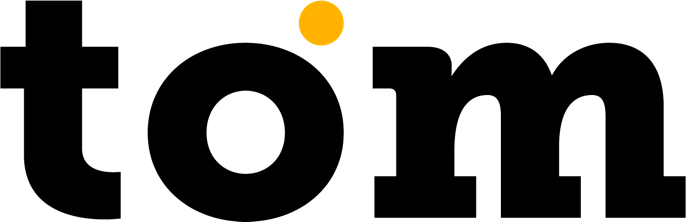Used to get details about the transaction. It makes sense to use this method if the previous step has been completed – the transaction has been completed, see Step 3: Transaction Status
void TransactionInquire(String transactionId, IInquireResultListener listener) throws RemoteException
The input transaction ID is generated during the first step, see Step 1: Register the transaction
Pole / Field
result
responseMessage
trasanctionID
transactionType
merchantID
terminalID
currencyCode
amount
tipAmount
cashbackAmount
cardNumber
cardDataEntry
approvedCode
referenceNumber
traceNumber
invoiceNumber
date
time
emvAppLabel
sequenceNumber
batchNumber
Type
Integer
String
String
Integer
String
String
String
String
String
String
String
String
String
String
String
String
String
String
String
String
String
Volitelné / Optional
No
Yes
Yes
Yes
Yes
Yes
Yes
Yes
Yes
Yes
Yes
Yes
Yes
Yes
Yes
Yes
Yes
Yes
Yes
Yes
Yes

Information about the amount
The formats of any amount are always at 2 decimal places *100, which means that e.g. CZK 50.25 is filled in as CZK 5025.
Name / Name
Type
Optional
resultCode
Integer
no
transactionId
String
yes
clientID
String
yes
responseMessage
String
yes
error
ErrorResultEntity
yes
Explanation of fields
Field
Popis / Description
result
responseMessage
transactionID
CZ: Jedinečné ID generované platební aplikací během procesu registrace transakce.
EN: Unique ID generated by payment app during the transaction registration process.
EN: Unique ID generated by payment app during the transaction registration process.
transactionType
CZ: Typ transakce definuje typ transakce, kterou chcete zahájit. Dostupné hodnoty jsou:
1 - Prodej 2 - Storno transakce 4 - Uzávěrka EN: Defines the transaction type. Available values are:
1 - Sale, 2 - Transaction cancellation, 4 - Close batch / Close day
1 - Prodej 2 - Storno transakce 4 - Uzávěrka EN: Defines the transaction type. Available values are:
1 - Sale, 2 - Transaction cancellation, 4 - Close batch / Close day
merchantID
CZ: Jedinečné ID obchodníka, obvykle představuje ID lokality.
EN: Unique merchant ID, usually location ID
EN: Unique merchant ID, usually location ID
terminalID
CZ: ID terminálu, na kterém jsou transakce zpracovávány. Identifikuje terminál v systémech GP.
EN: Unique terminal ID, on which the transaction is processed.
EN: Unique terminal ID, on which the transaction is processed.
currencyCode
CZ: Třímístné kódy ISO měny – seznam najdete na stránce Wiki.
EN: Three chars currency ISO code.
EN: Three chars currency ISO code.
amount
CZ: Částka určuje objem transakce. Tato částka se počítá v domácí měně, kterou používá terminál. U uzávěrky obsahuje všechny karetní transakce, připsané mínus debetní.
EN: The amount determines the volume of the transaction. This amount is calculated in the domestic currency used by the terminal. At close day, it contains all card transactions, credited minus debit.
EN: The amount determines the volume of the transaction. This amount is calculated in the domestic currency used by the terminal. At close day, it contains all card transactions, credited minus debit.
tipAmount
CZ: Spropitné. Vyplněno v případě, že bylo zadáno.
EN: Tip. Filled in if needed.
EN: Tip. Filled in if needed.
cashbackAmount
CZ: Částka cashbacku se vyplní v případě, když se použije cashback transakce.
EN: The cashback amount is filled in when a cashback transaction is used.
EN: The cashback amount is filled in when a cashback transaction is used.
cardNumber
CZ: Číslo karty (PAN). Je přítomen v maskované formě. Příklad: "479608********1859"
EN: Card Number (PAN). It is present in masked form. Example: "479608********1859"
EN: Card Number (PAN). It is present in masked form. Example: "479608********1859"
cardIssuer
CZ: Vydavatel karty, jako je VISA nebo Mastercard.
EN: Card issuer like Visa or Mastercard.
EN: Card issuer like Visa or Mastercard.
cardDataEntry
CZ: Identifikuje způsob zadávání údajů o kartě, jako je čip, bezkontaktní, Magstripe atd.
EN: Defines how the card was read: magstripe, chip or contactless.
EN: Defines how the card was read: magstripe, chip or contactless.
approvedCode
CZ: Vyplňuje se pouze v případě, že transakce skončí jako schválená.
EN: Is present just if the transaction is processed.
EN: Is present just if the transaction is processed.
referenceNumber
CZ: Referenční číslo zadané při požadavku na platbu.
EN: reference number entered during the payment
EN: reference number entered during the payment
traceNumber
CZ:
invoiceNumber
CZ:
date
CZ: Datum, kdy byla transakce zpracována v autorizačním systému.
EN: Date when transaction was processed.
EN: Date when transaction was processed.
time
CZ: Čas, kdy byla transakce zpracována v autorizačním systému.
EN: Time when transaction was processed.
EN: Time when transaction was processed.
emvAid
CZ: Identifikuje aplikaci EMV používanou pro zpracování transakce.
EN: Identifies the EMV app used for transaction processing.
EN: Identifies the EMV app used for transaction processing.
emvAppLabel
CZ: Název EMV, které bylo použito při platbě.
EN: card label of used card
EN: card label of used card
sequenceNumber
CZ: Používá se pro storno transakce. Použijte obdrženou hodnotu která byla součástí transakce, kterou chcete zrušit.
EN: Used for transaction cancellation. Used the received value which was a part of transaction you want to cancel.
EN: Used for transaction cancellation. Used the received value which was a part of transaction you want to cancel.
batchNumber
CZ: Identifikuje číslo uzávěrky. Vyplňuje se v případě požadavku na uzávěrku.
EN: Defines batch number. Present during the close batch transaction.
EN: Defines batch number. Present during the close batch transaction.
cardEntryType
CZ: Identifikuje použitý způsob načtení karty. Možné hodnoty jsou:
MANUAL - ruční zadání
ICC - čip
CTLS - Bezkontaktní
MAG - magnetický proužek.
EN: Identifies used methodfor card read. Possible values:
MANUAL - manual entry
ICC - chip
CTLS - Contactless
MAG - magstripe.
MANUAL - ruční zadání
ICC - čip
CTLS - Bezkontaktní
MAG - magnetický proužek.
EN: Identifies used methodfor card read. Possible values:
MANUAL - manual entry
ICC - chip
CTLS - Contactless
MAG - magstripe.
cardProduct
CZ: Identifikuje použitý typ karty. Dostupné hodnoty jsou:
UNKNOWN - neznámý typ karty
MASTER - karta Mastercard
VISA - karta Visa
CUP - China UnionPay
JCB - JCB (Japonsko Credit Bureau) karta
AMEX DISCOVERY – American Express nebo Discovery Card
MAESTRO – karta Maestro. Potvrzení, že PIN kód byl během platby úspěšně zadán.
EN:
UNKNOWN - neznámý typ karty
MASTER - karta Mastercard
VISA - karta Visa
CUP - China UnionPay
JCB - JCB (Japonsko Credit Bureau) karta
AMEX DISCOVERY – American Express nebo Discovery Card
MAESTRO – karta Maestro. Potvrzení, že PIN kód byl během platby úspěšně zadán.
EN:
pinOk