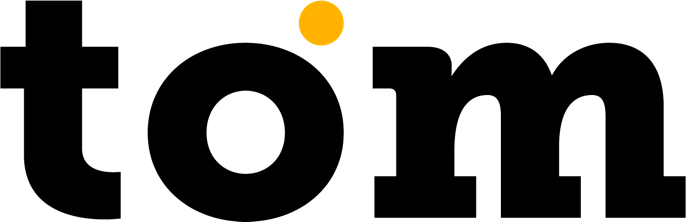The task flow is very similar for all transaction types and consists of the steps described below. Because we allow you to process tasks on a mobile device with a change of priority, we use asynchronous communication to obtain the result of the transaction.
In short, the transaction flow looks like this (this example is for the sales type transaction task):
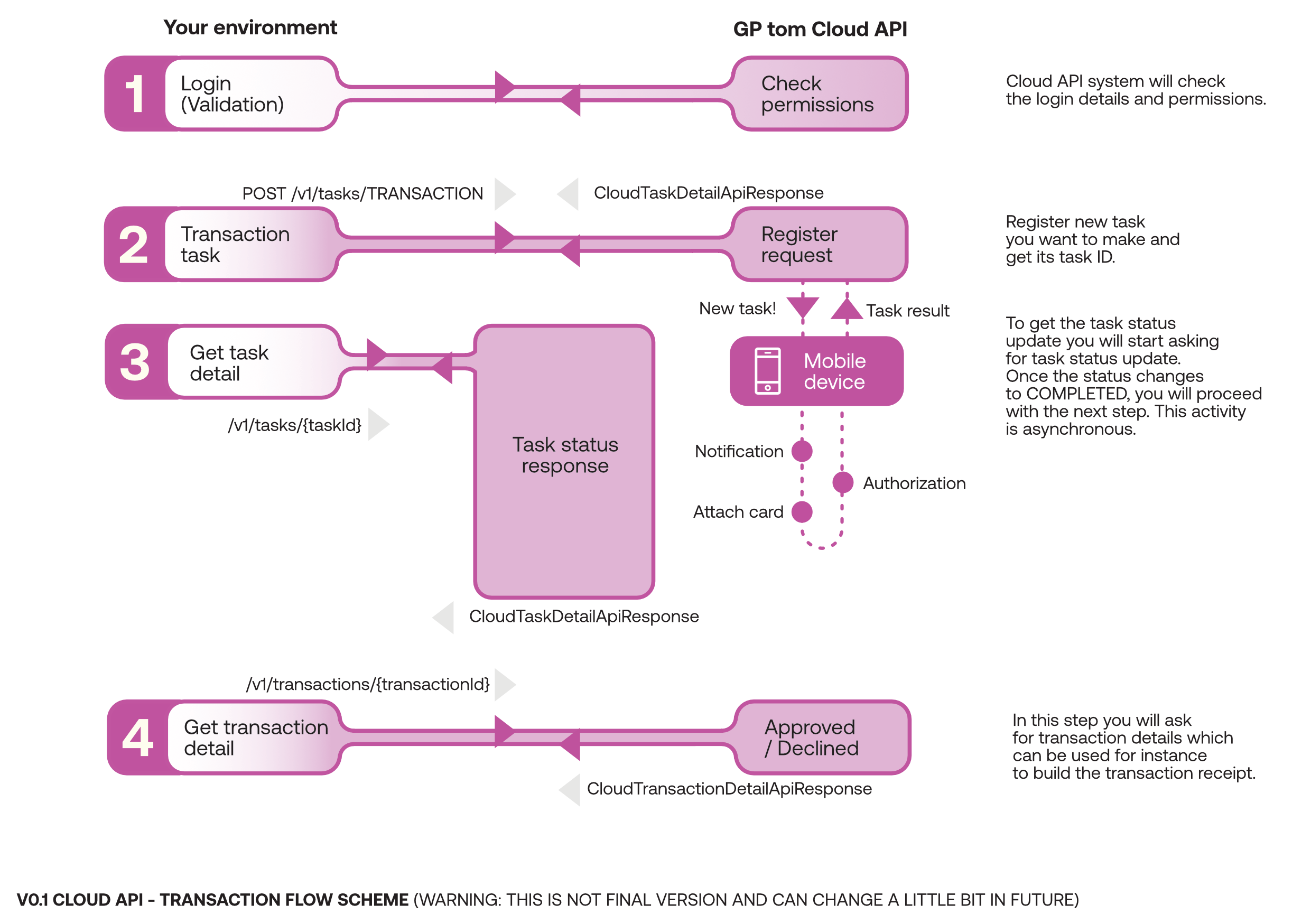
So, basically, what are the steps of the flow:
- 1. Sign in and authentication
2. Create a task
3. Request to update task status
4. Get transaction details (after completing the task)
To give you as much detail as possible, we've created a description for each type of request:
Transaction sale
Transaction cancellation
Close batch