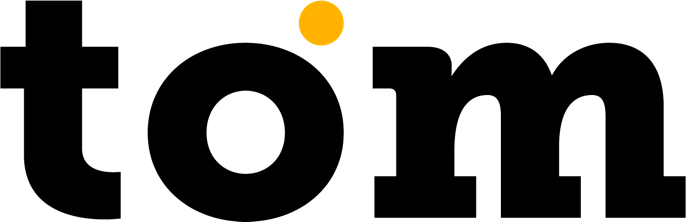If a common login is required for all company terminals or phones, a master API account can be used. All terminals can therefore be controlled using a single login. If this account is used, all API calls must contain the TID of the destination terminal. A master API account will be generated on request and is valid for the entire company. The token is obtained via the /cloud/oauth/token endpoint with the following arguments provided:
Basic authentication for token endpoints (name/password) - To be provided
Merchant username – to be provided
Merchant password – to be provided
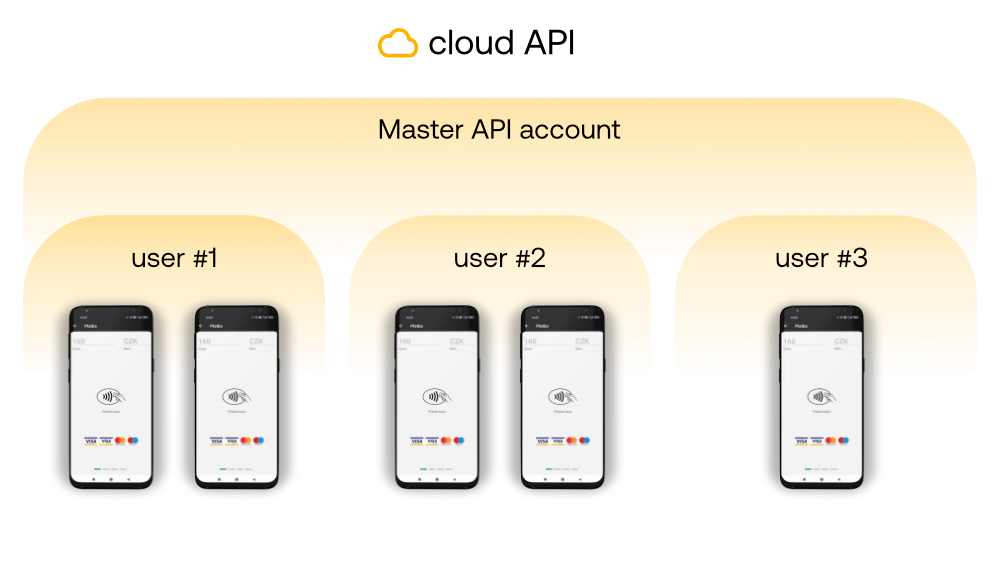
Authorization endpoint
For a test environment:
https://cloud-api-dev.gptom.com/cloud/oauth/token
Production environment:
https://cloud-api.gptom.com/cloud/oauth/token
Get a token
Example request:
Authorization: Basic YXRvb…
Content-Type: application/x-www-form-urlencoded
grant_type=password&username=example-cloud-admin@example.com&password=ABCDEFGHIJKL
“access_token”: “eyJh…”,
“token_type”: “bearer”,
“refresh_token”: “eyJh…”,
“expires_in”: 86399,
“scope”: “read write”,
“tid”: null
}