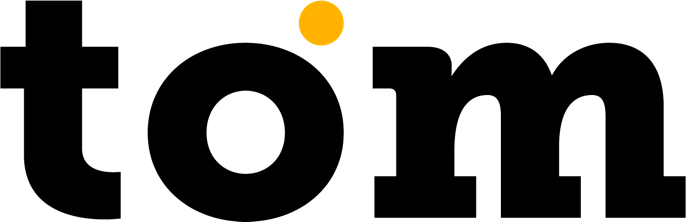The Client ID (CID) is a parameter used when communicating through our API. The CID allows you to check whether the logged-in user belongs to a specific company. This means that every trader in our portfolio receives a CID when boarding and is unique in the market. Under each trader's CID are all the TIDs (terminal IDs) of the trader.
This field is optional.
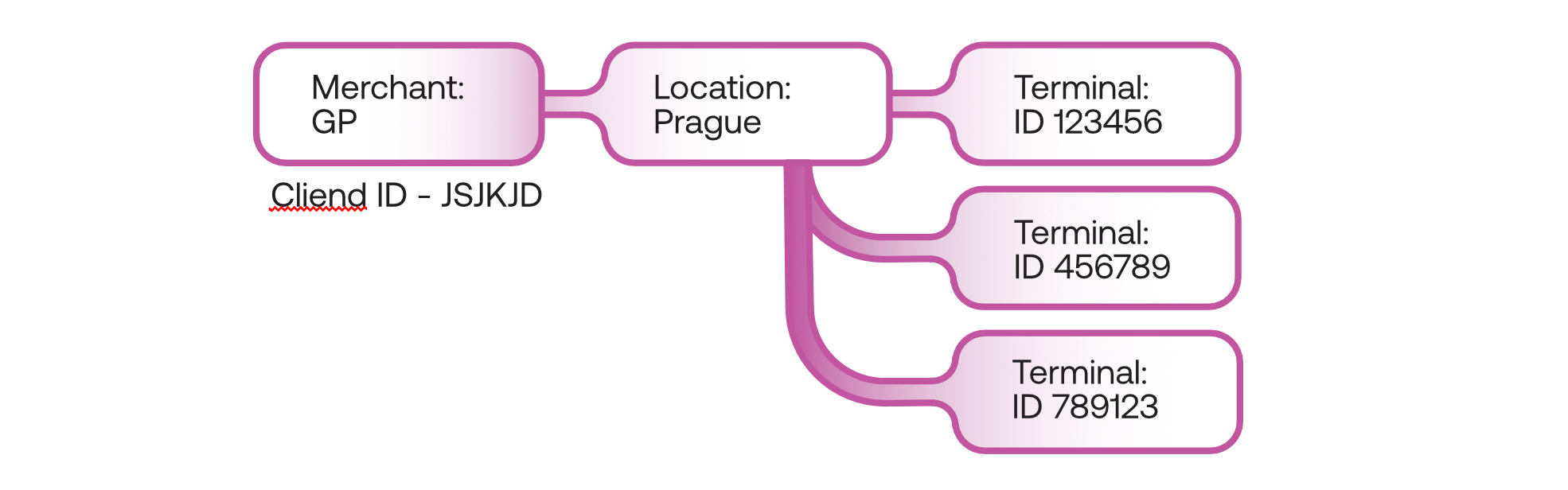
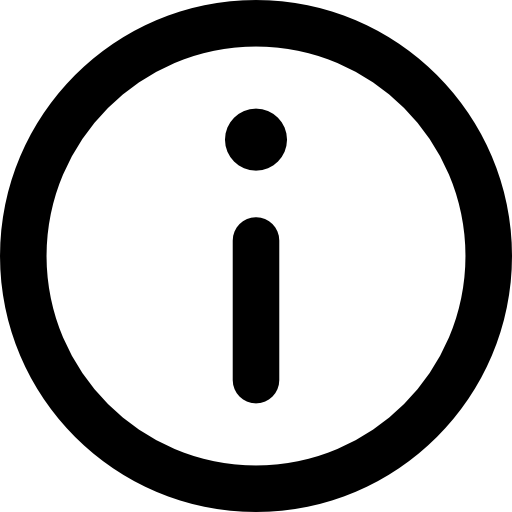
Don't have a client ID?
If you or your merchants are missing a client ID, feel free to request one by sending an email to support@gptom.com