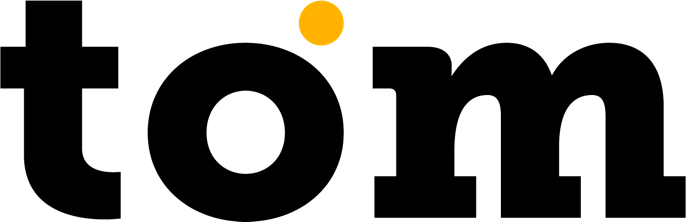Your sales
we will speed up

Nowadays, it is essential to be efficient. When it comes to delivery, this is doubly true. Zero errors and speed - that's what's essential. Thanks to GP tom , you can achieve this goal quickly and easily with QR codes.
How does it work?

Create and place a QR code
Add a QR code with payment details to the shipment or receipt. GP tom can read several types of QR codes and we are able to add supported standards as needed.

Scan the QR code on delivery
Just tap on the QR scanner in the GP tom app and scan the QR code with your mobile device. The app will read the data from the code and pre-fill the payment details. You just check them and start the payment.
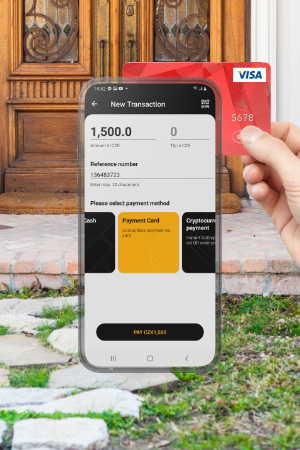
That's it!
The customer will attach a card, phone or other device and pay for your order. Fast, error-free and comfortable. You will pass the receipt to the customer digitally via sms, email or QR code.

What are the benefits for you and your clients?
- fast and error-free check-in
- you don't need another app on your phone
- we support the most widespread QR code standards
- we will fill in everything including the client's e-mail for the receipt
- You can create a QR code yourself
What standards we support
GP tom QR code standard
The simplest possible standard to use, free available. Just separate the amount, currency and reference number with a comma and paste it into the QR code. Below are steps to create custom code and examples.

QR Invoice and QR Payment
The Czech standard designed and used primarily for bank transfers is coming to the world of card payments thanks to GP tom . The application can read this code and get all the necessary payment data from it.

PAY/INVOICE by square
Do you want to use QR codes according to the Slovak standard "bysquare"? With us you can and you will get the money to your account the next day. Just keep the necessary data and information for payment in it.
How to generate GP tom QR code
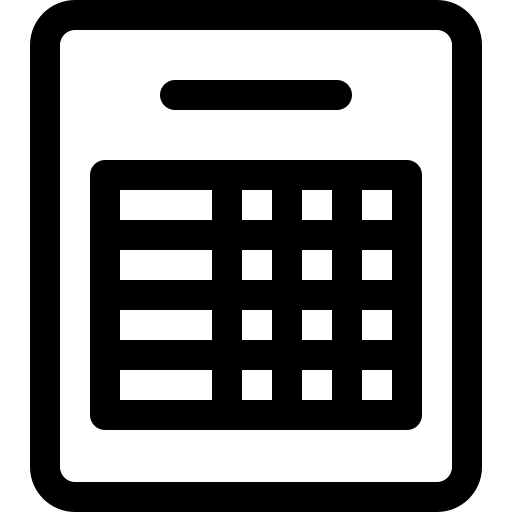
Prepare your data
To build the QR code, you will only need the amount and currency (according to ISO). Optionally, you can also insert a reference number into the QR code – this can be the number of the order, invoice, delivery, etc. up to 20 characters.
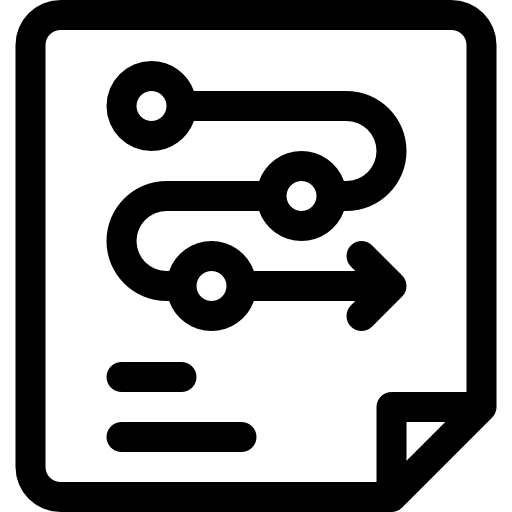
Build data
Sort the data into a data sentence one after the other and separate it with a comma, in the order of amount (including two decimal places), currency, and reference number (optional). For example, for $1500 and ref. number F136483723, the data will look like this: 150000,203,F136483723.
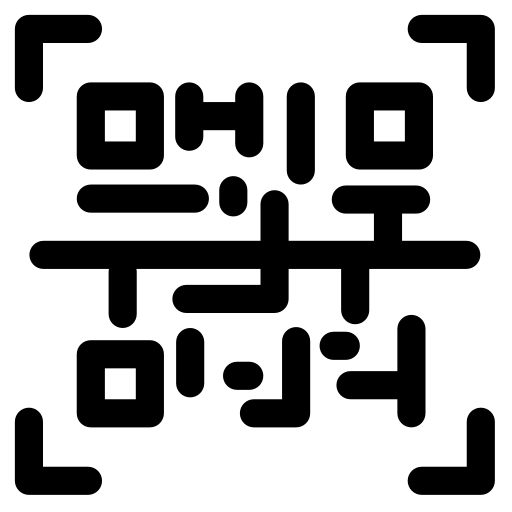
Generate a QR code
To generate the QR code itself, you can use freely available libraries or freely available web tools to generate it.